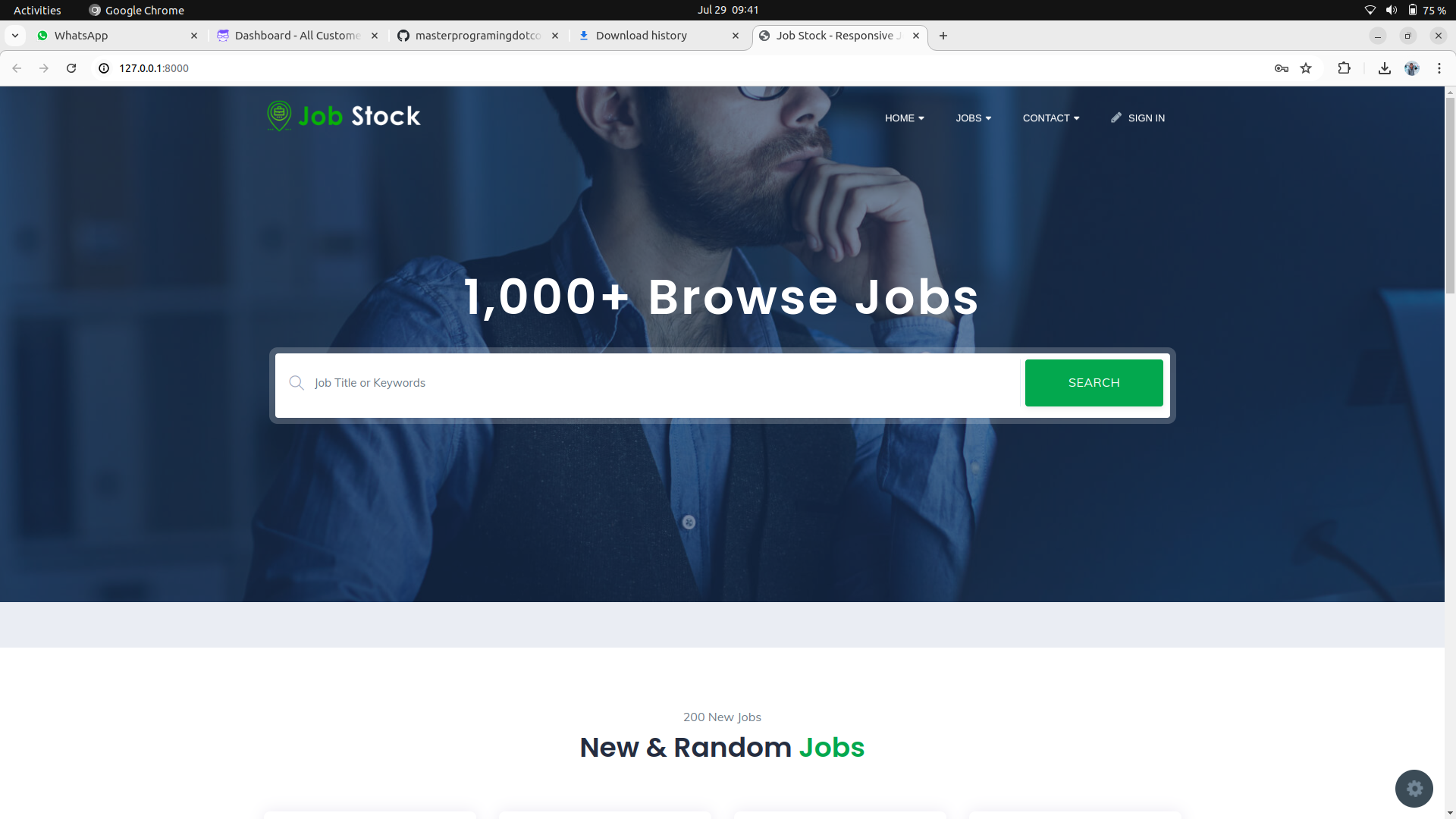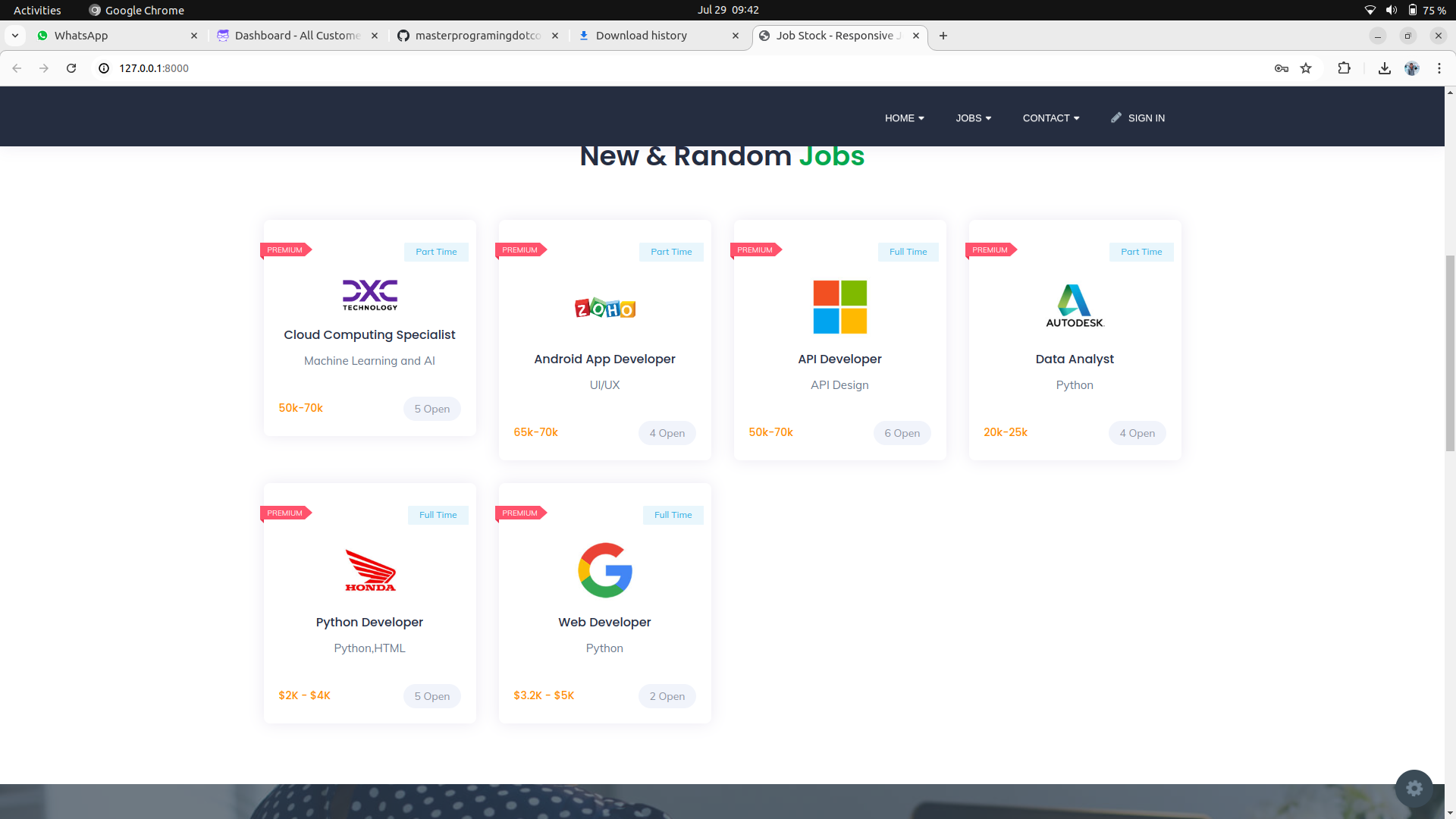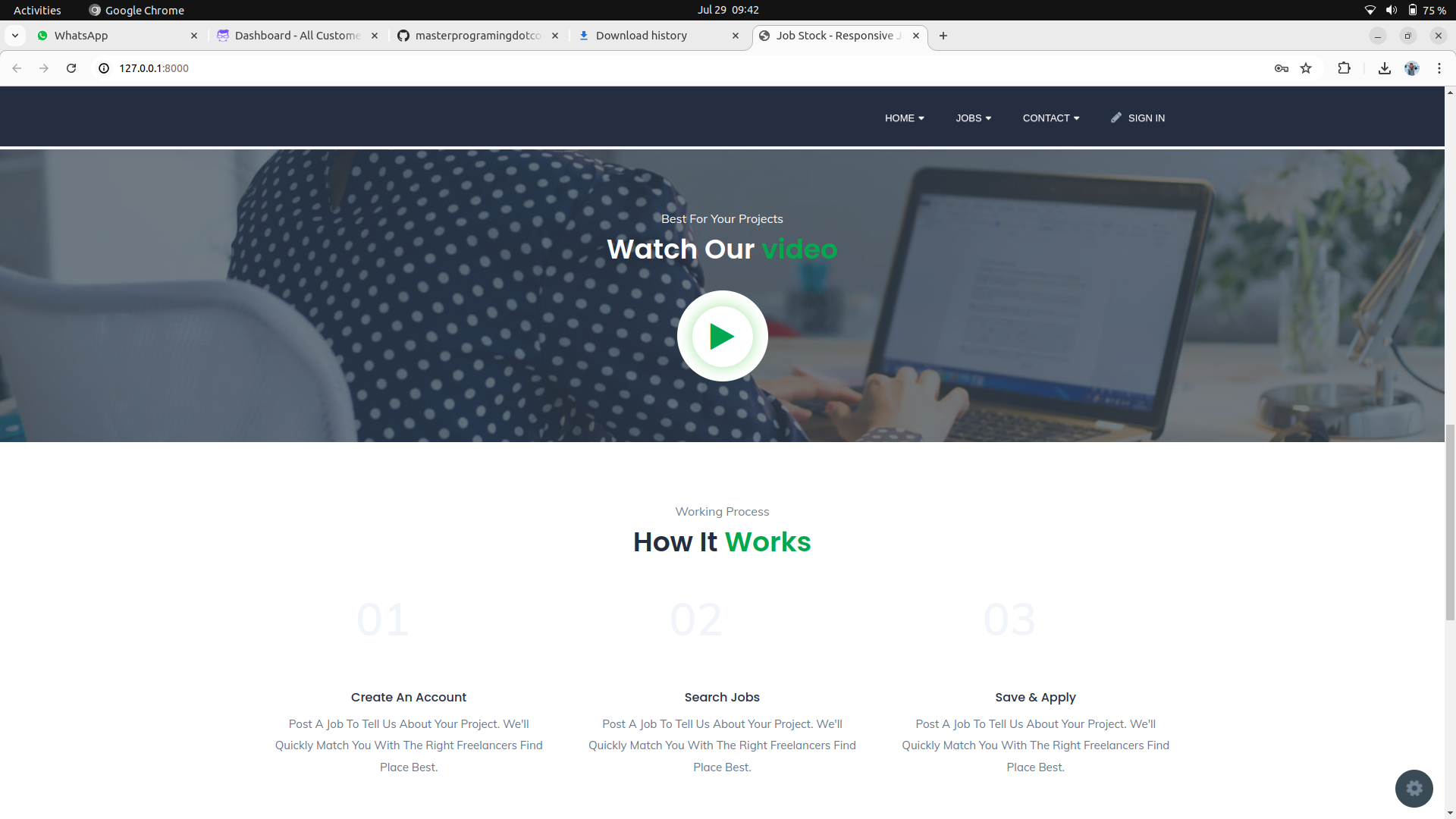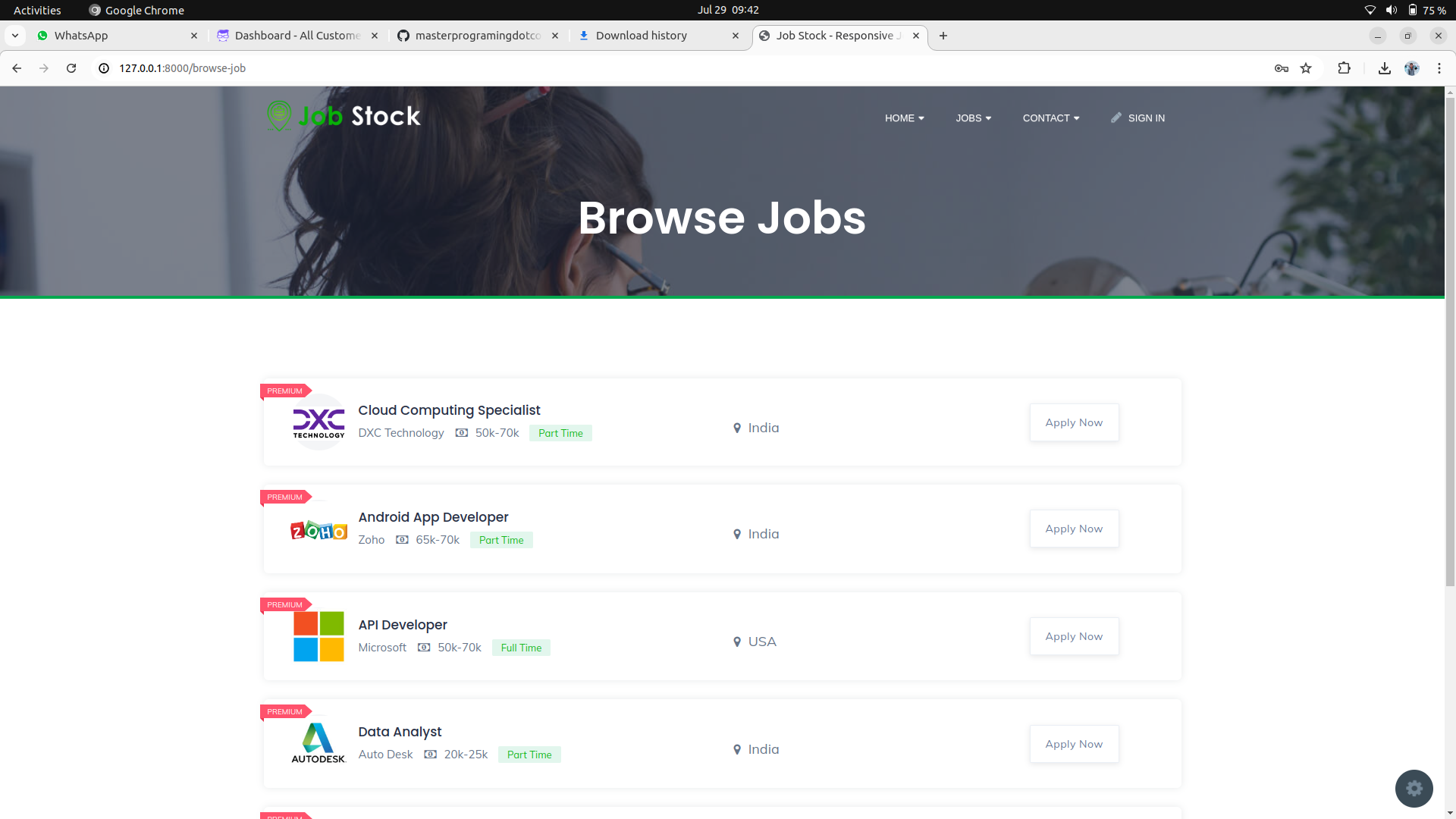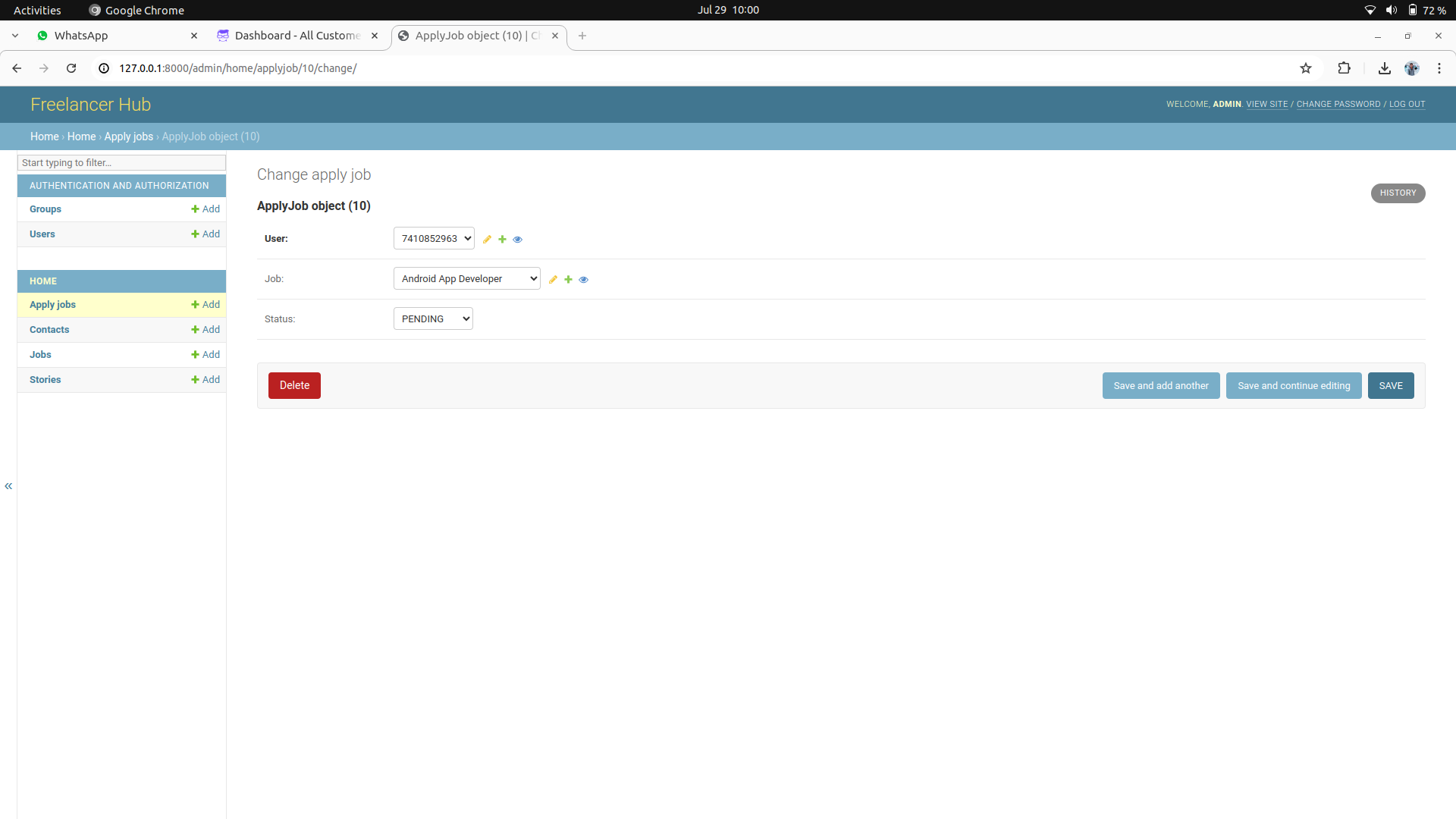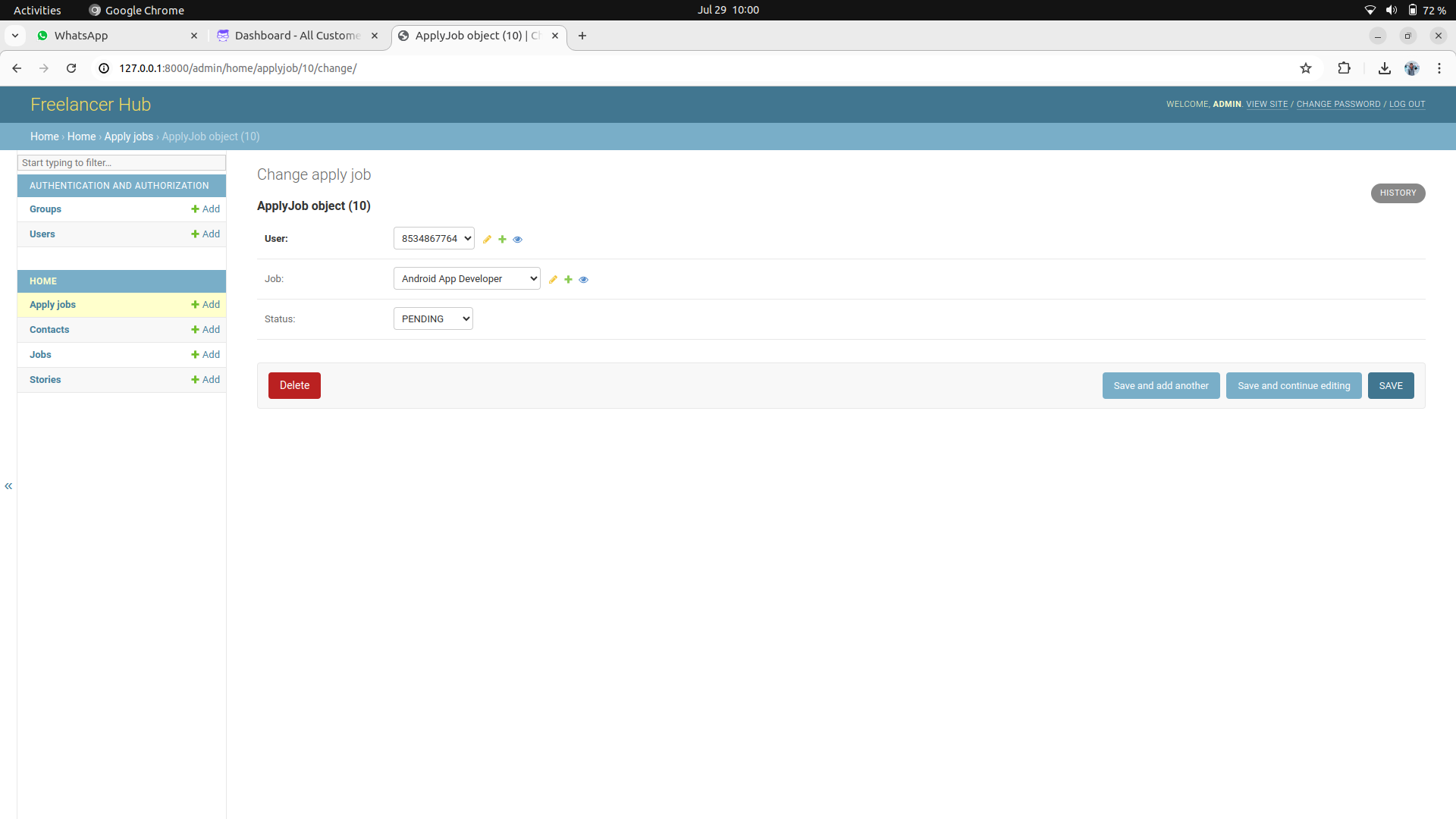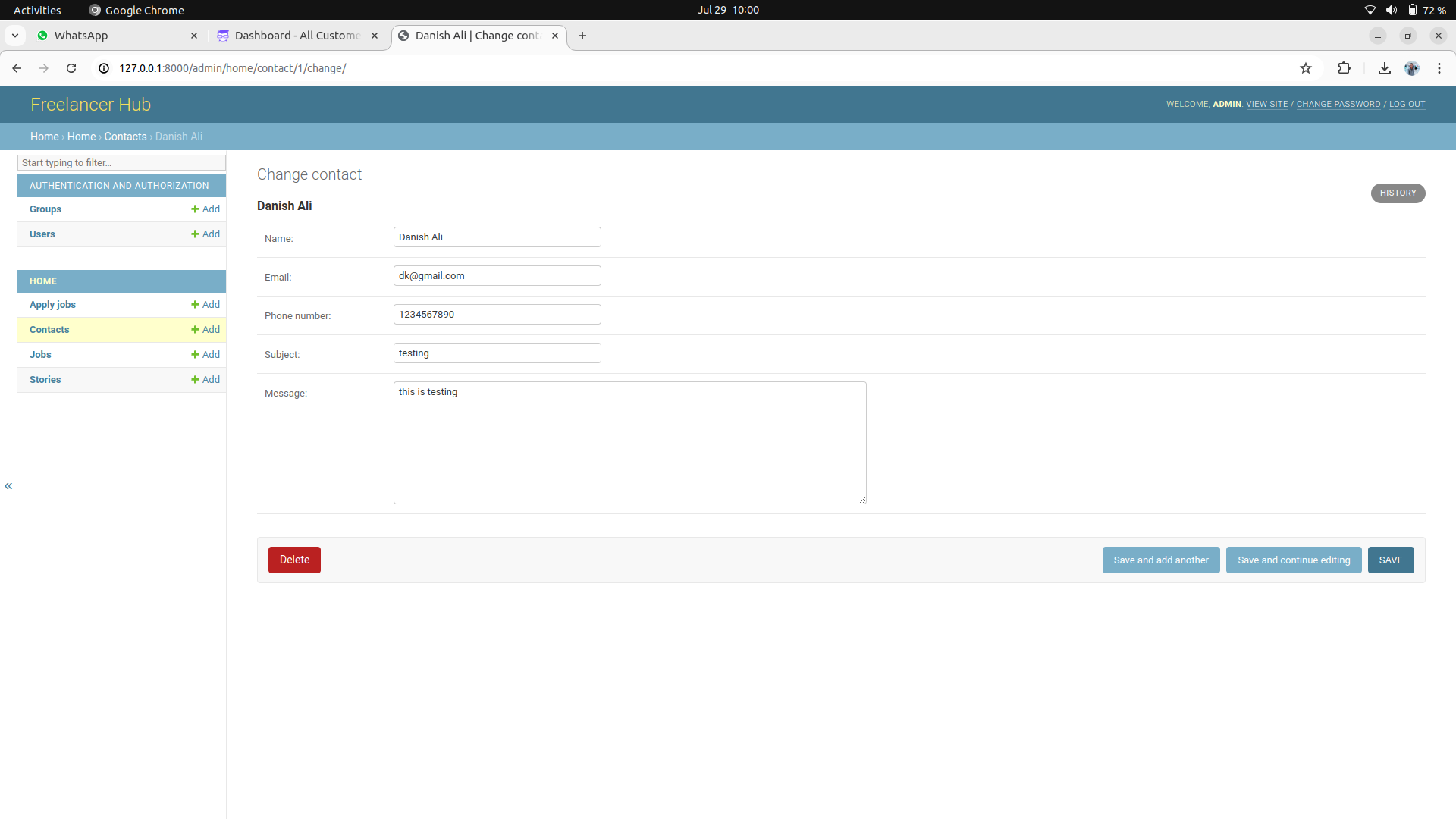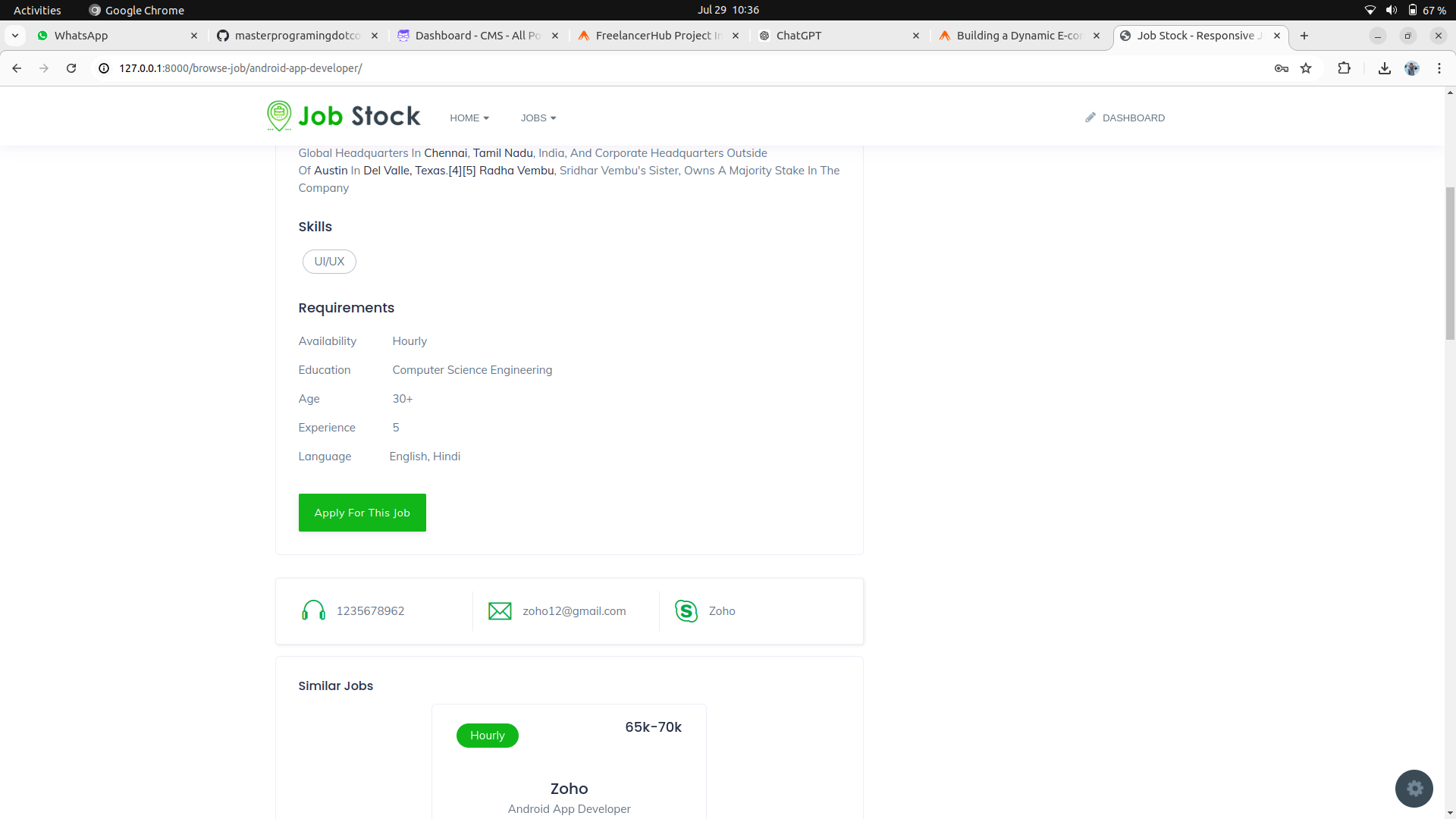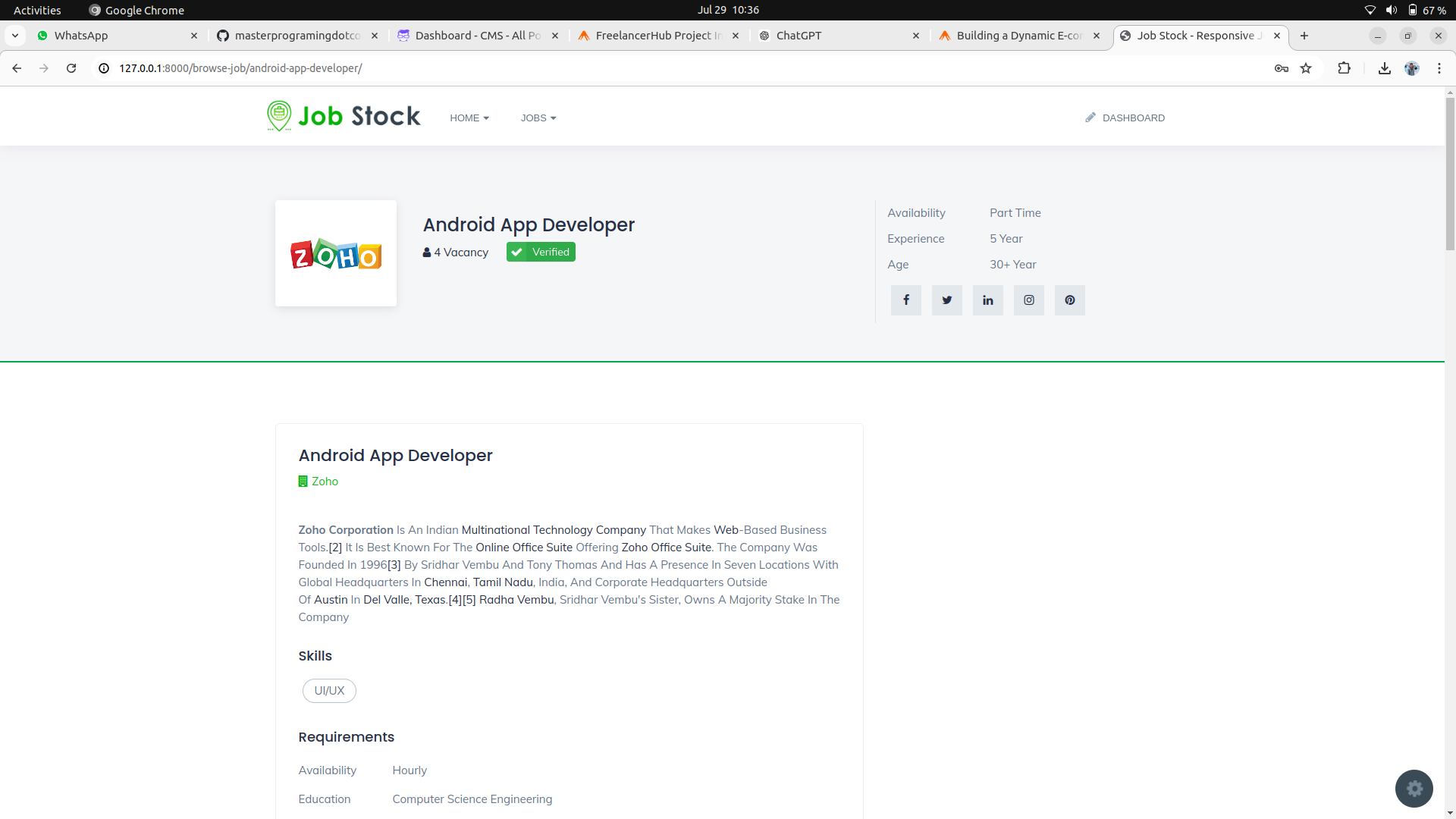Freelancerhub Project In Django With Source Code - The Ultimate Platform For Freelancers And Clients
About My Service
FreelancerHub College Project: The Ultimate Platform for Freelancers and Clients
Introduction
FreelancerHub is an innovative platform that connects freelancers with clients looking for skilled professionals. Whether you are a freelancer searching for projects or a client seeking talent, FreelancerHub provides an all-in-one solution. The platform is designed to be user-friendly and packed with features that cater to the diverse needs of its users.
Key Features of FreelancerHub
Admin Panel
The Admin Panel is the nerve center of FreelancerHub. It allows administrators to manage the entire platform efficiently. From user management to content moderation, the Admin Panel provides all the necessary tools to ensure smooth operations.
- User Management: Admins can manage user accounts, including freelancers and clients. They can activate, deactivate, or delete accounts as needed.
- Content Moderation: Admins can review and moderate job postings, comments, and other content to maintain the platform's quality and integrity.
- Analytics and Reporting: The Admin Panel offers detailed analytics and reports, helping admins make informed decisions and improve the platform's performance.
Job Posting
Job Posting is a critical feature that allows clients to post job opportunities and freelancers to apply for them. The job posting process is simple and straightforward, ensuring that clients can quickly find the talent they need.
- Easy Job Creation: Clients can create job postings with detailed descriptions, requirements, and deadlines.
- Job Categories: Jobs can be categorized for easier search and filtering by freelancers.
- Application Management: Clients can manage applications, shortlist candidates, and communicate with applicants directly through the platform.
Comments
Comments are essential for fostering communication and feedback on FreelancerHub. This feature allows users to comment on job postings, projects, and other content.
- Discussion Threads: Users can start discussion threads on job postings, enabling better communication between clients and freelancers.
- Feedback Mechanism: Freelancers can leave feedback on completed projects, helping clients improve their future job postings.
Categories
Categories help in organizing the job postings and projects on FreelancerHub. They ensure that users can easily find what they are looking for.
- Job Categories: Jobs can be categorized based on industry, skills required, project type, etc.
- User Categories: Freelancers can be categorized based on their skills, experience, and expertise.
Login/Logout/Signup
User authentication is a fundamental aspect of FreelancerHub. The platform provides secure and seamless login, logout, and signup functionalities.
- Secure Authentication: Users can log in and log out securely using their credentials.
- Easy Signup: New users can sign up quickly by providing necessary information or using social media accounts.
- Password Recovery: Users can recover their passwords through email verification if they forget their login details.
Apply Job
The Apply Job feature allows freelancers to apply for job postings quickly and efficiently.
- Easy Application Process: Freelancers can apply for jobs with just a few clicks by submitting their profiles and proposals.
- Application Tracking: Freelancers can track their applications and see the status of their submitted proposals.
Shortlist Functionality
The Shortlist Functionality enables clients to shortlist candidates for further evaluation.
- Candidate Shortlisting: Clients can create a shortlist of candidates based on their applications and profiles.
- Interview Scheduling: Clients can schedule interviews with shortlisted candidates directly through the platform.
Client Dashboard
The Client Dashboard provides clients with a comprehensive overview of their activities on FreelancerHub.
- Job Management: Clients can manage their job postings, view applications, and communicate with freelancers.
- Project Tracking: Clients can track the progress of their projects and view detailed reports.
- Financial Overview: Clients can view their payment history, manage invoices, and track expenses.
Superadmin Functionality
The Superadmin Functionality is designed for the highest level of administrative control on FreelancerHub.
- Platform Management: Superadmins have complete control over the platform's settings, user roles, and permissions.
- Advanced Analytics: Superadmins can access advanced analytics and reports to monitor the platform's performance.
- User Support: Superadmins can provide support to admins, clients, and freelancers, ensuring smooth operations.
Searching
The Searching feature allows users to find job postings, freelancers, and clients quickly.
- Advanced Search Filters: Users can filter search results based on various criteria, such as category, location, and experience.
- Keyword Search: Users can search using keywords to find relevant job postings and profiles.
- Save Searches: Users can save their search preferences for future use.
Contact
The Contact feature provides users with a way to get in touch with the FreelancerHub support team.
- Support Tickets: Users can submit support tickets for any issues or queries they have.
- Email Support: Users can contact support via email for detailed assistance.
Specialization
Admin Panel, Job Posting, Comments, Categories, Login/Logout/Signup, Apply Job, Shortlist Functionality, Client Dashboard, Superadmin Functionality, Searching, ContactDesign Tools
Python, Django, React, Bootstrap, MySQLExtra Features
Responsive Design, User Friendly, Developer FriendlyOthers
User Management, Content Management, Comment ModerationFreelancerHub is a platform designed to connect freelancers with clients looking for skilled professionals for various projects.
You can sign up by clicking the "Signup" button on the homepage and filling in the required details or using your social media account.
FreelancerHub offers a wide range of features, including an Admin Panel, Job Posting, Comments, Categories, Login/Logout/Signup, Apply Job, Shortlist Functionality, Client Dashboard, Superadmin Functionality, Searching, and Contact.
FreelancerHub offers three plans: Basic (code only), Standard (code and support), and Premium (code, full support, and complete explanation).
Once you find a job posting that matches your skills, click on the "Apply Job" button, submit your profile and proposal, and track your application through the dashboard.
Yes, support is available through the support tickets, live chat, and email support features.
Clients can manage their job postings through the Client Dashboard, where they can view applications, communicate with freelancers, and track project progress.