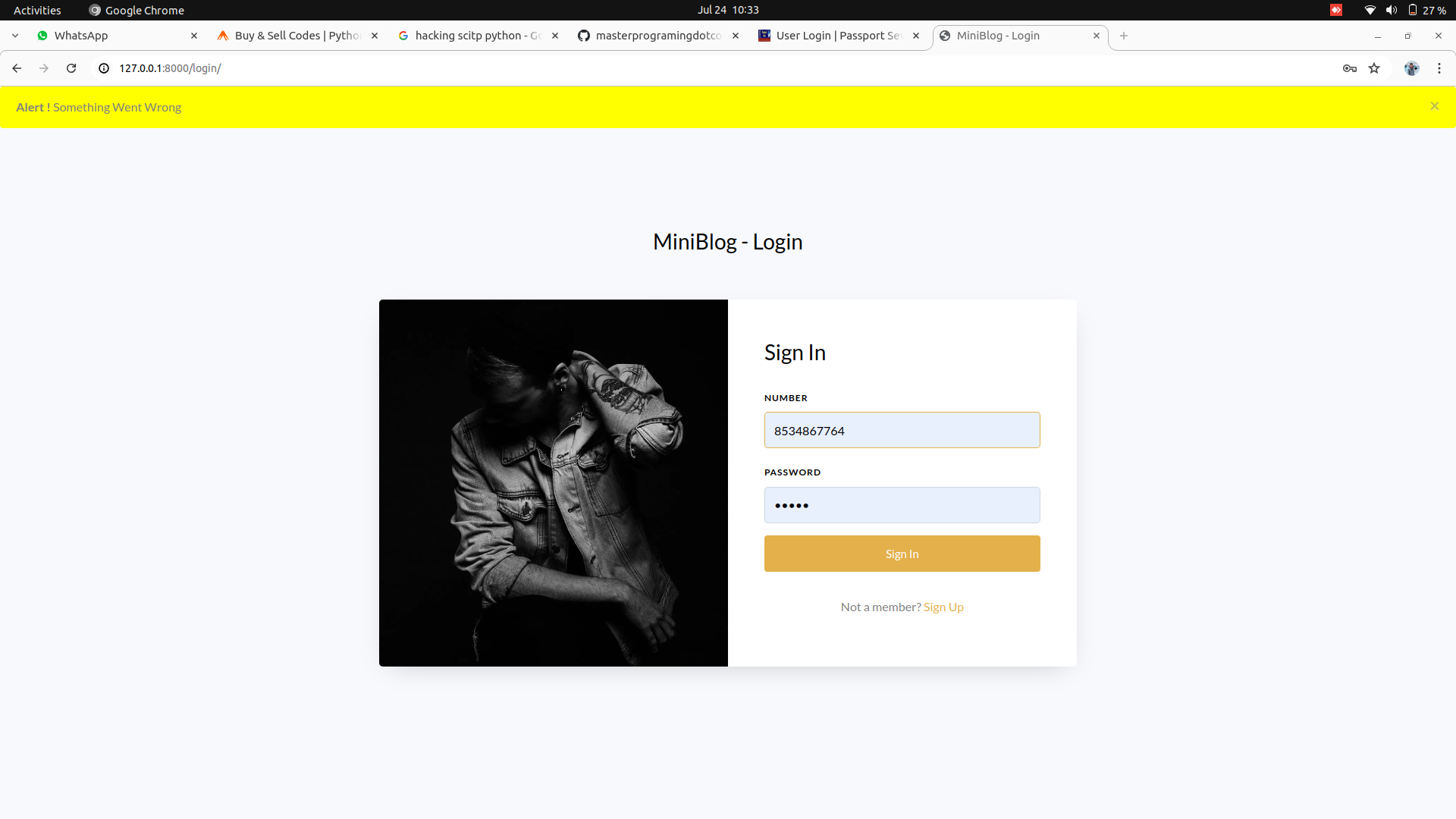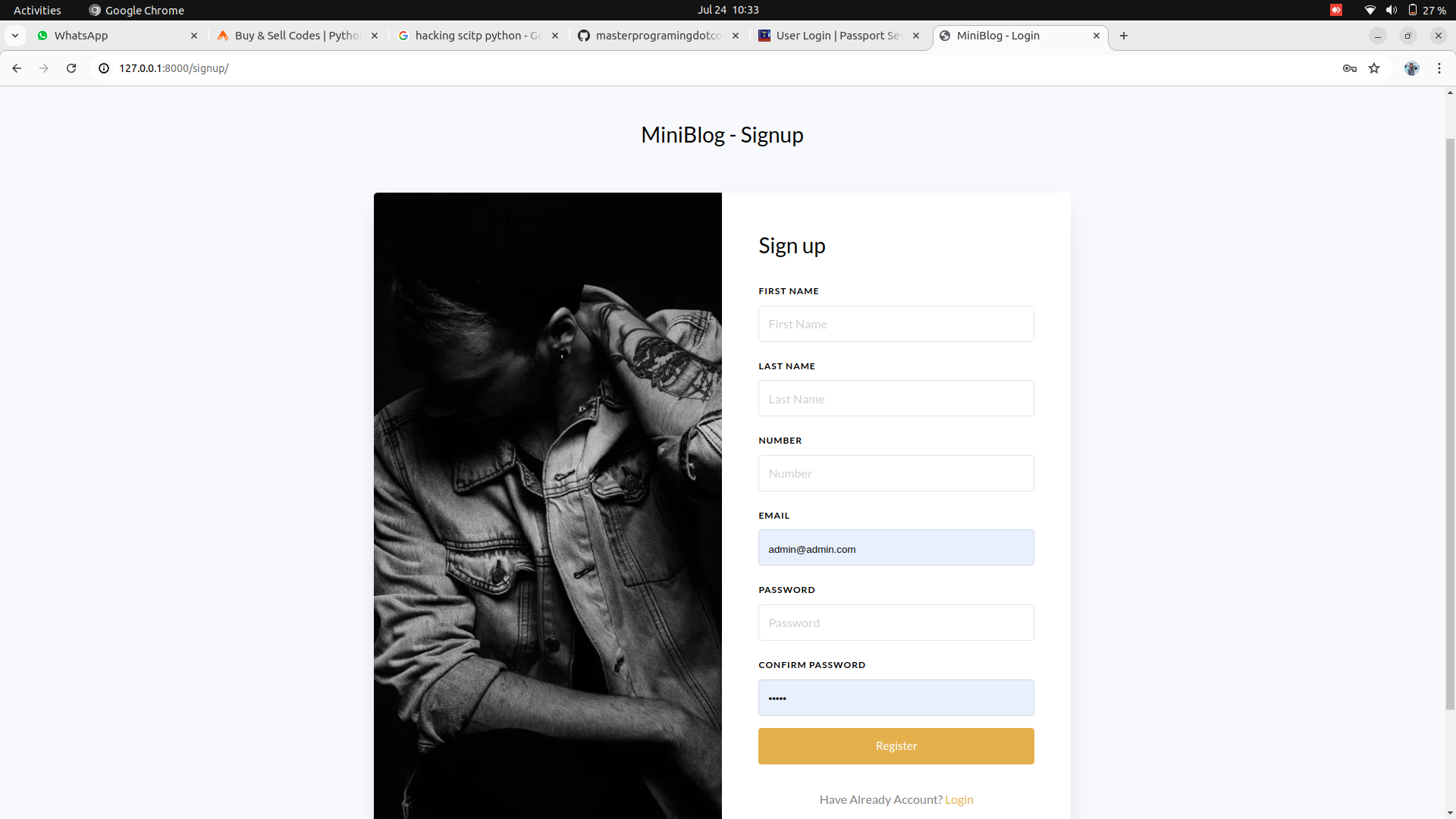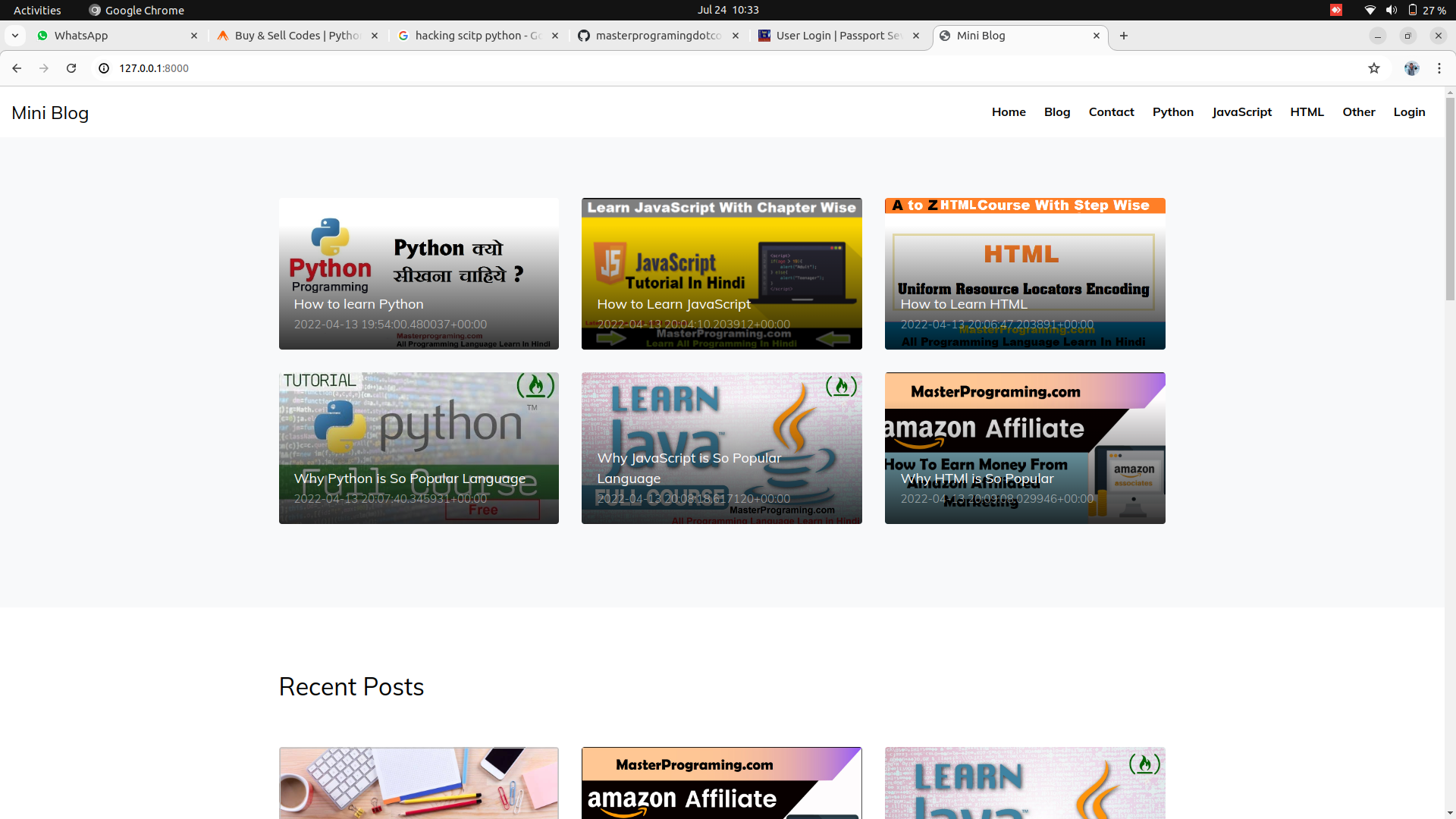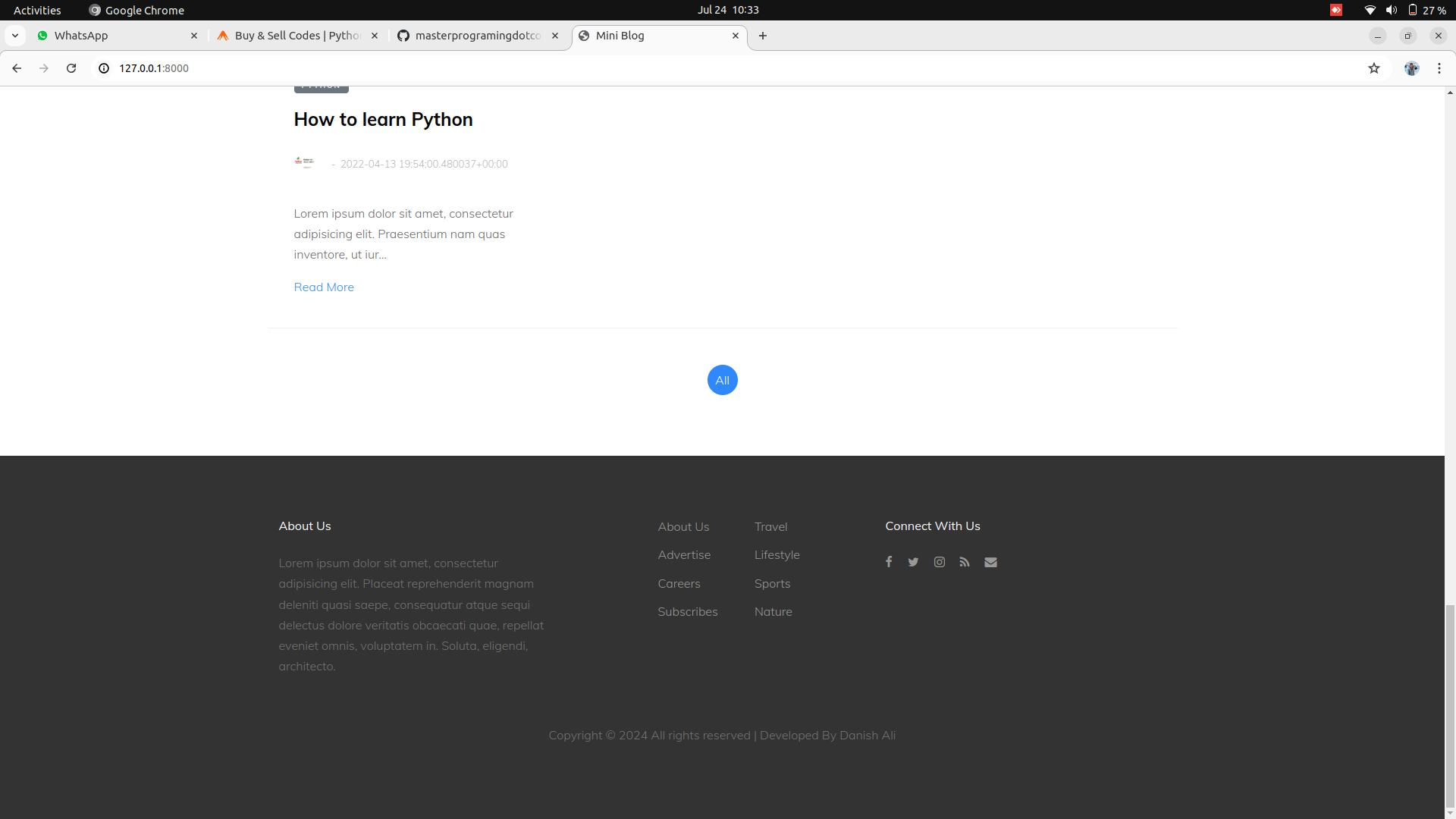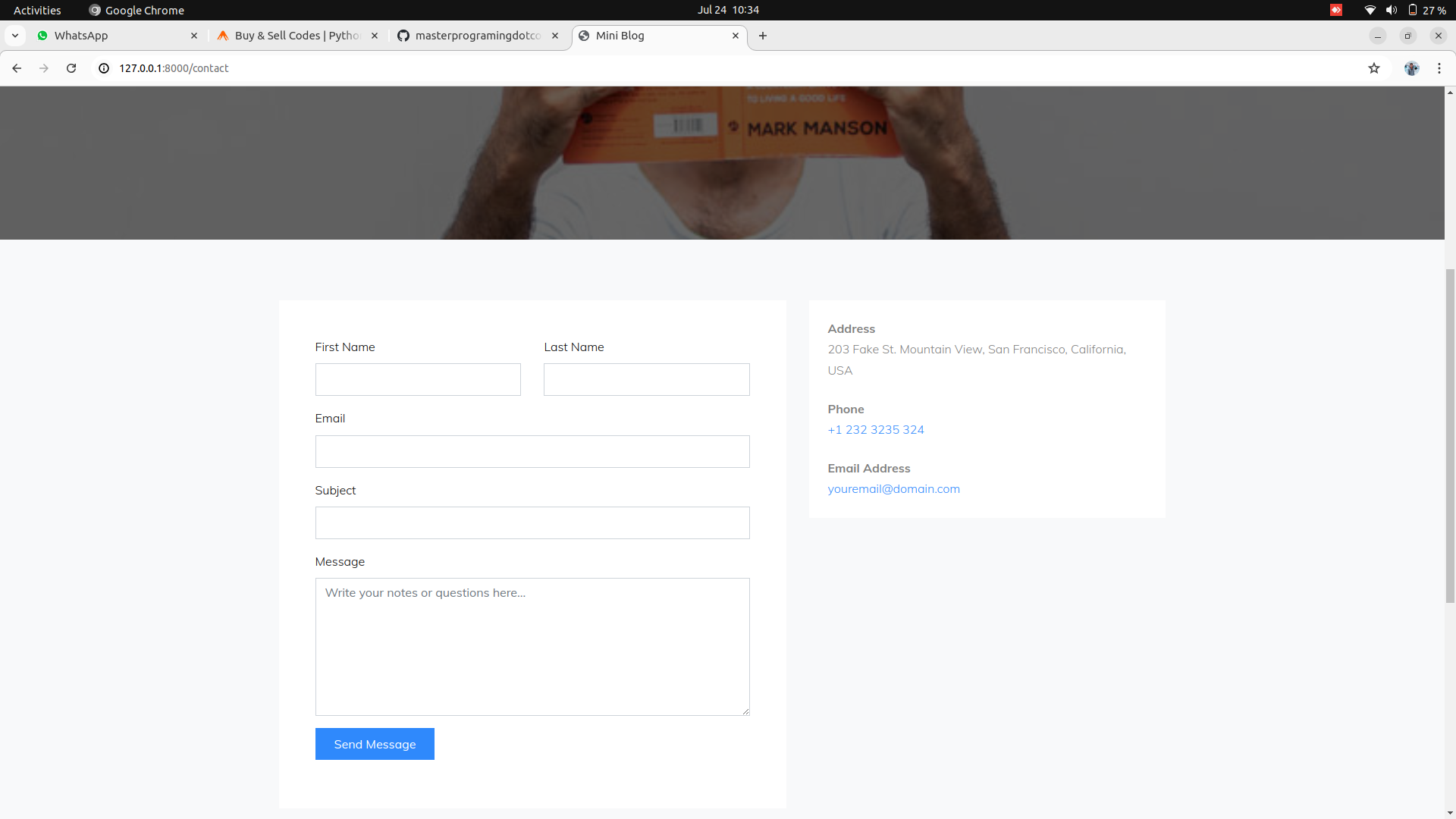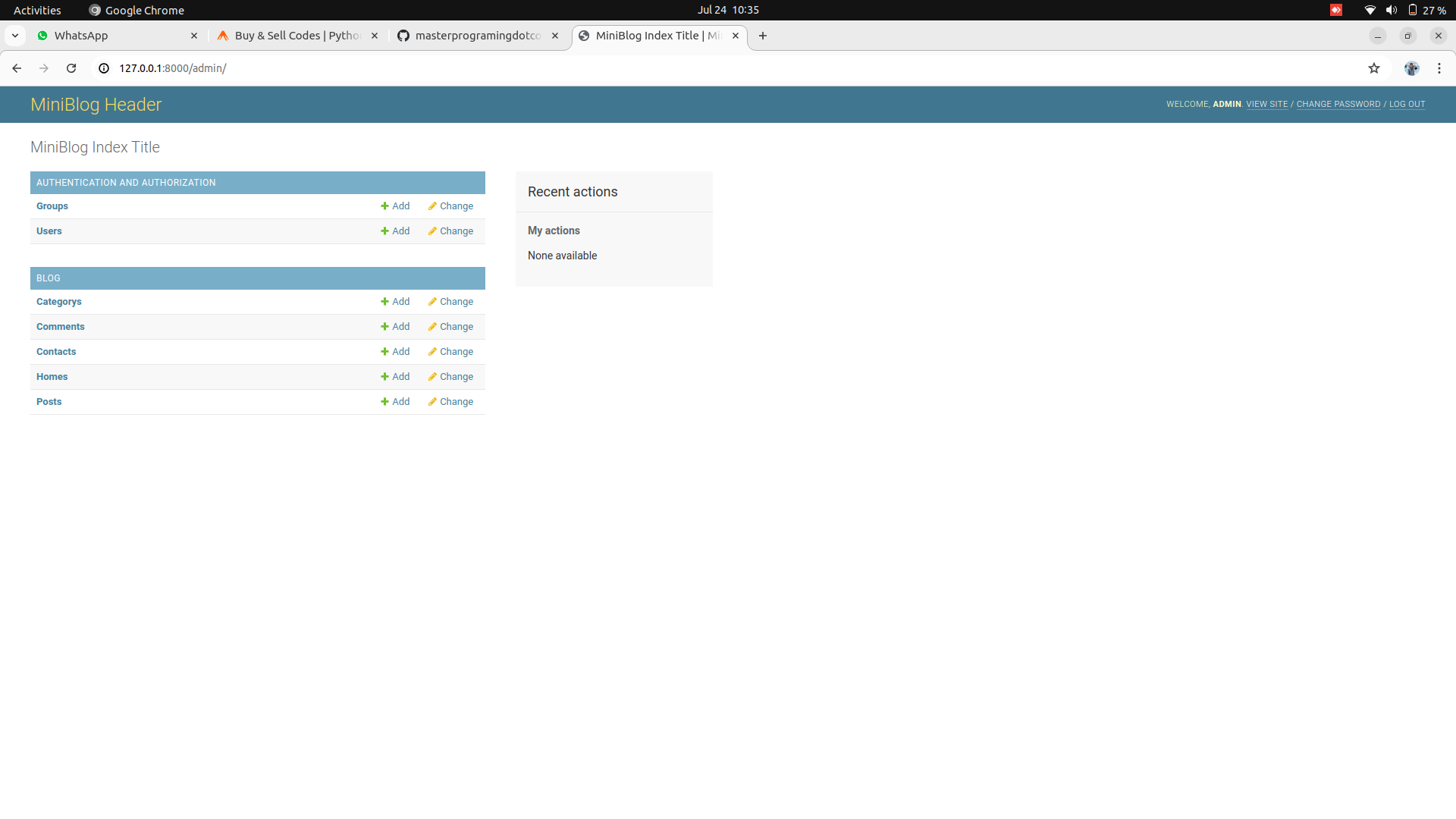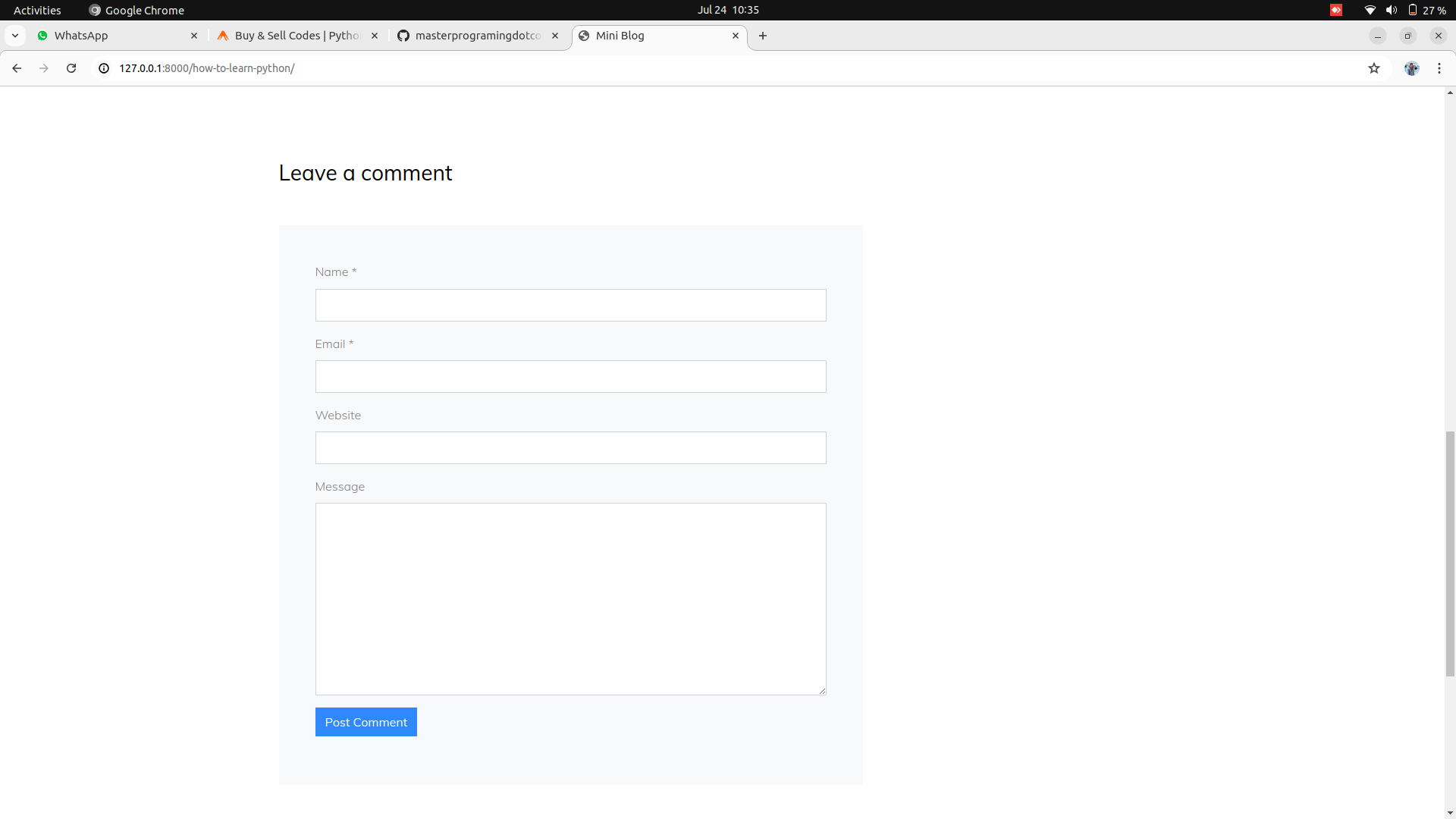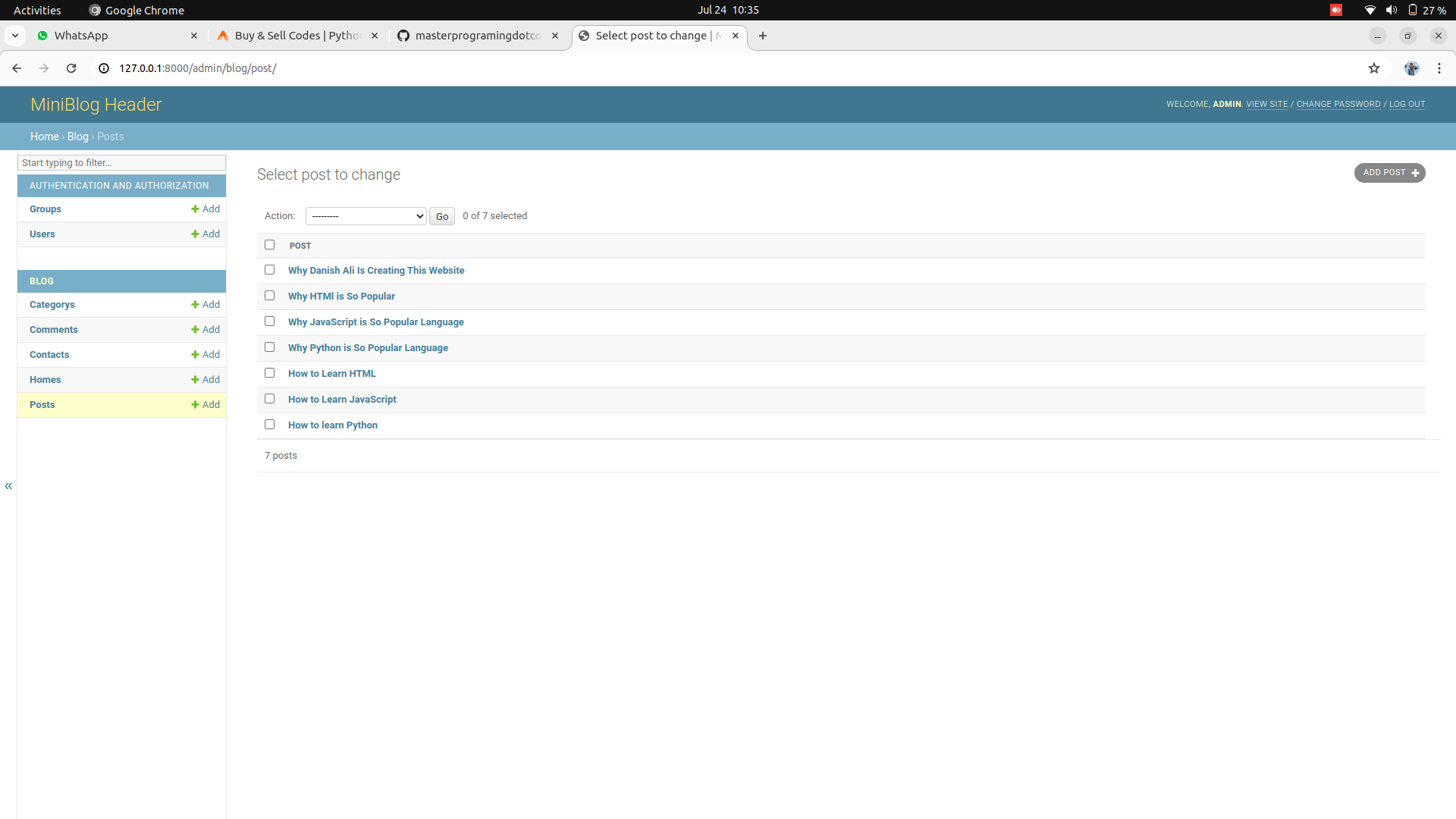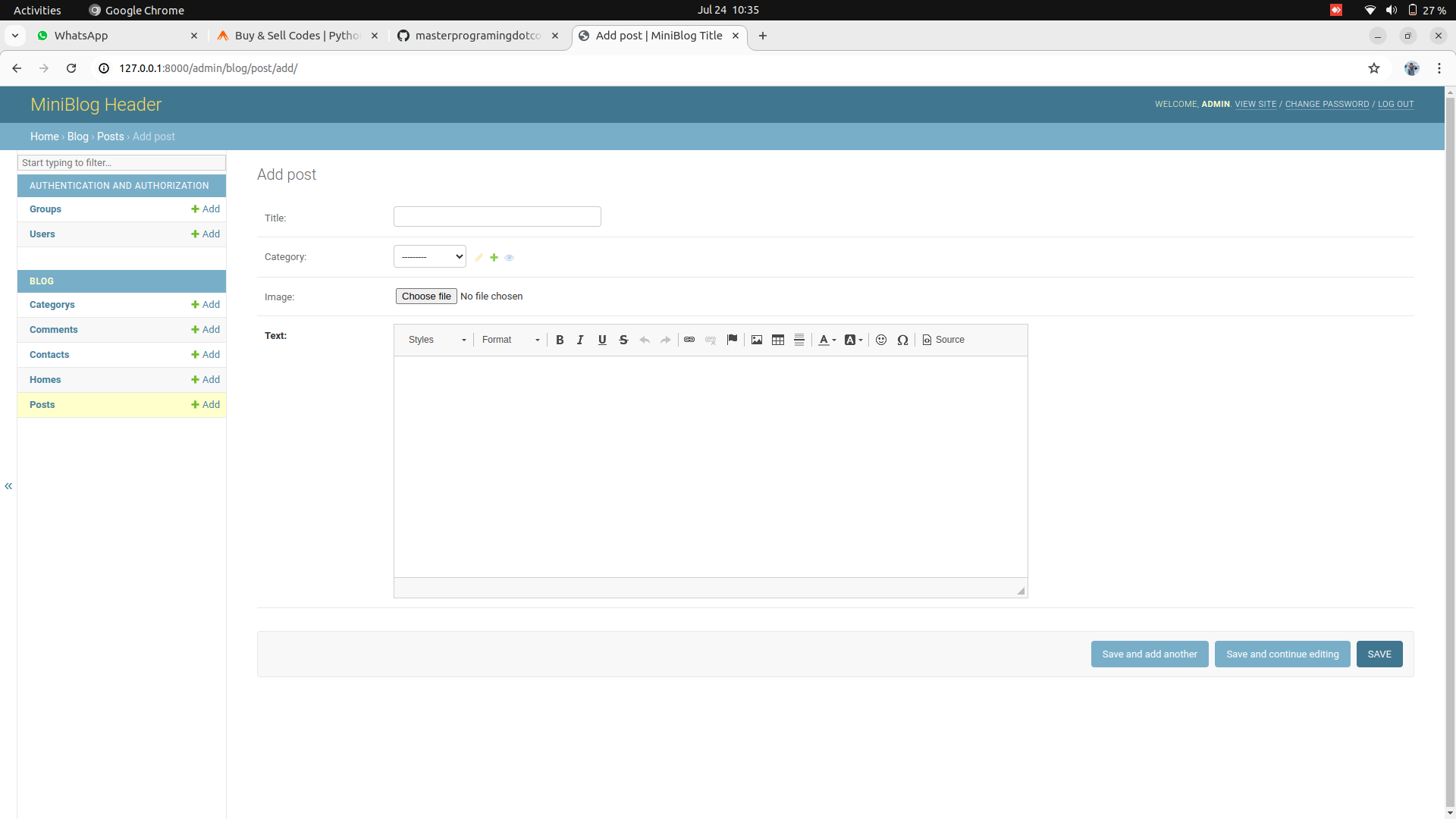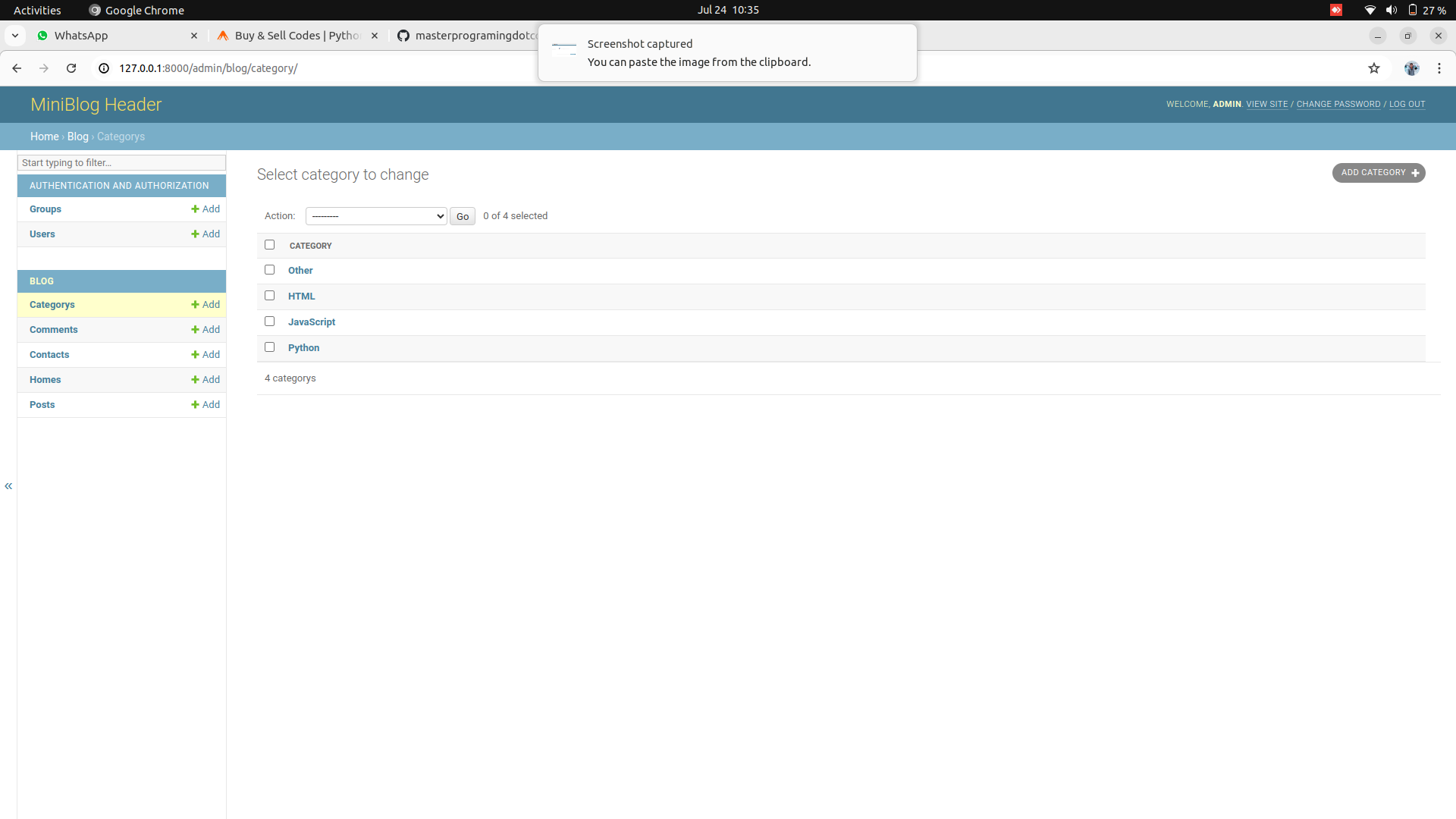Blog Project Source Code In Django
About My Service
The Ultimate Guide to Creating a Miniblog Project with Admin Panel, Blog Section, Comments, Categories, Login, Logout, Signup, and More
Introduction
In today's digital era, blogging has become an essential platform for individuals and businesses to share their thoughts, experiences, and expertise. A miniblog, a simpler and more focused version of a traditional blog, offers a streamlined way to publish content online. This guide will walk you through the essential functionalities needed to create a robust miniblog project, including an admin panel, blog section, comments, categories, login, logout, signup, and more.
Key Functionalities of a Miniblog Project
- Admin Panel
- Blog Section
- Comments
- Categories
- Login
- Logout
- Signup
Let's delve deeper into each of these functionalities and explore their importance and implementation.
1. Admin Panel
The admin panel is the backbone of your miniblog project. It allows administrators to manage the content, users, and overall functionality of the blog. Key features of an admin panel include:
- User Management: Add, edit, or delete users. Assign roles and permissions.
- Content Management: Create, edit, or delete blog posts and categories.
- Comment Moderation: Approve or delete comments.
- Analytics: Track blog performance through various metrics.
SEO Tips for Admin Panel:
- Ensure the admin panel is secure with strong authentication mechanisms.
- Implement role-based access control to prevent unauthorized access.
- Use a clean and intuitive design to improve admin productivity.
2. Blog Section
The blog section is where the main content of your miniblog is displayed. It should be user-friendly and visually appealing to keep readers engaged. Key features include:
- Blog Posts: Display a list of blog posts with pagination.
- Post Details: Show detailed information about each post, including the title, author, publication date, and content.
- Search Functionality: Allow users to search for specific posts.
- Tags and Categories: Organize posts for easier navigation.
SEO Tips for Blog Section:
- Use descriptive and keyword-rich titles and meta descriptions.
- Optimize images with alt tags and proper file names.
- Implement a mobile-friendly design to cater to users on various devices.
3. Comments
Comments enhance user engagement by allowing readers to share their thoughts and opinions on blog posts. Key features include:
- Comment Form: Allow users to submit comments with their name and email.
- Comment Moderation: Enable admins to approve or delete comments before they appear on the site.
- Nested Comments: Allow replies to comments to create a discussion thread.
SEO Tips for Comments:
- Encourage meaningful and relevant comments to add value to the content.
- Use nofollow tags for comment links to prevent spam and maintain link quality.
- Moderate comments to ensure they adhere to community guidelines.
4. Categories
Categories help organize your blog content, making it easier for readers to find related posts. Key features include:
- Category List: Display a list of categories on the blog.
- Category Pages: Show posts related to a specific category.
- Category Management: Allow admins to add, edit, or delete categories.
SEO Tips for Categories:
- Use descriptive and keyword-rich category names.
- Create unique meta descriptions for each category page.
- Ensure category pages are indexed by search engines.
5. Login
The login functionality is crucial for allowing users to access their accounts and manage their profiles. Key features include:
- Login Form: Allow users to log in with their email and password.
- Remember Me: Provide an option to stay logged in.
- Password Recovery: Enable users to reset their password if forgotten.
SEO Tips for Login:
- Ensure the login page is secure with HTTPS.
- Implement CAPTCHA to prevent automated login attempts.
- Use strong password policies to enhance security.
6. Logout
The logout functionality is essential for allowing users to securely end their session. Key features include:
- Logout Button: Provide a visible logout button for users to click.
- Session Management: Ensure user sessions are properly terminated.
SEO Tips for Logout:
- Redirect users to a friendly page after logout, such as the homepage or login page.
- Clear cookies and session data to enhance security.
7. Signup
The signup functionality allows new users to create an account on your miniblog. Key features include:
- Signup Form: Collect necessary information such as name, email, and password.
- Email Verification: Send a verification email to confirm the user's email address.
- Welcome Message: Display a welcome message or redirect to a welcome page after successful signup.
SEO Tips for Signup:
- Make the signup process simple and user-friendly.
- Ensure the signup page is secure with HTTPS.
- Use clear and concise instructions to guide users through the signup process.
Implementation Plan
Creating a miniblog with these functionalities requires careful planning and execution. Here's a detailed plan for different service tiers:
Basic Plan: Provide Code Only
The Basic plan includes the source code for the miniblog project with all the functionalities mentioned above. This plan is suitable for users who are comfortable with coding and can handle the implementation themselves.
Standard Plan: Provide Code and Support
The Standard plan includes the source code along with dedicated support to help users with the implementation and troubleshooting. This plan is ideal for users who need some assistance but can manage most of the work on their own.
Premium Plan: Provide Code, Full Support, and Complete Explanation of the Code
The Premium plan offers the source code, full support, and a comprehensive explanation of the code. This plan is perfect for users who want a thorough understanding of the project and need extensive support throughout the implementation process.
Specialization
Admin Panel, Blog Section, Comments, Categories, Login, Logout, Signup, and MoreDesign Tools
Visual Studio Code, Git, GitHub, Bootstrap, Tailwind CSS, Figma, Django, PythonExtra Features
Contact Us Page, User Management SystemOthers
User Management, Content Management, Comment ModerationReally Amazing Project For final years students
The miniblog project typically uses HTML, CSS, and JavaScript for the frontend, and a backend framework such as Django or Flask for the server-side logic. A database like SQLite or PostgreSQL is used for data storage.
The admin panel is secured with strong authentication mechanisms, including password hashing and role-based access control. Additional security measures like HTTPS, CAPTCHA, and regular security audits are recommended.
Yes, the blog section can be customized to match your brand's style and requirements. You can modify the HTML and CSS to change the appearance and layout.
Comments are moderated through the admin panel. Admins can approve or delete comments before they appear on the site, ensuring that only appropriate and relevant comments are published.
Categories help organize content and make it easier for search engines to understand the structure of your blog. Using keyword-rich category names and unique meta descriptions for each category page can improve SEO.
The Standard plan includes support for implementation and troubleshooting, while the Premium plan offers full support along with a detailed explanation of the code, ensuring you understand every aspect of the project.
To secure the login page, use HTTPS to encrypt data, implement strong password policies, and use CAPTCHA to prevent automated login attempts. Regular security audits are also recommended.
The admin panel includes analytics features to track the performance of your blog. You can monitor metrics such as page views, user engagement, and comment activity to gain insights into your blog's performance.